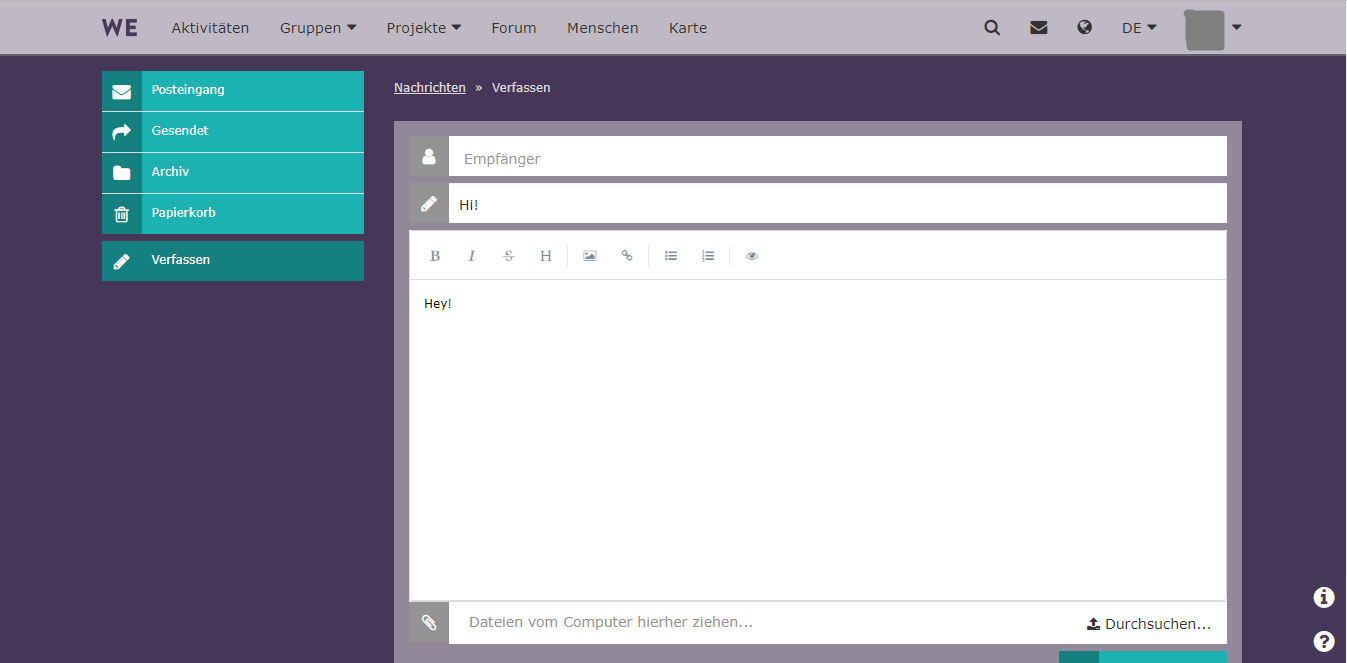How to Network
The WECHANGE platform offers a number of opportunities to network with like-minded, active people, so here’s a guide to how to get the most out of the networking functions!
First of all, the map visualises all the people and projects active on the platform across the world. Either drag the map to the region you are interested in, or use the search bar on the right-hand side to search for relevant people or projects. You can also filter by topic!
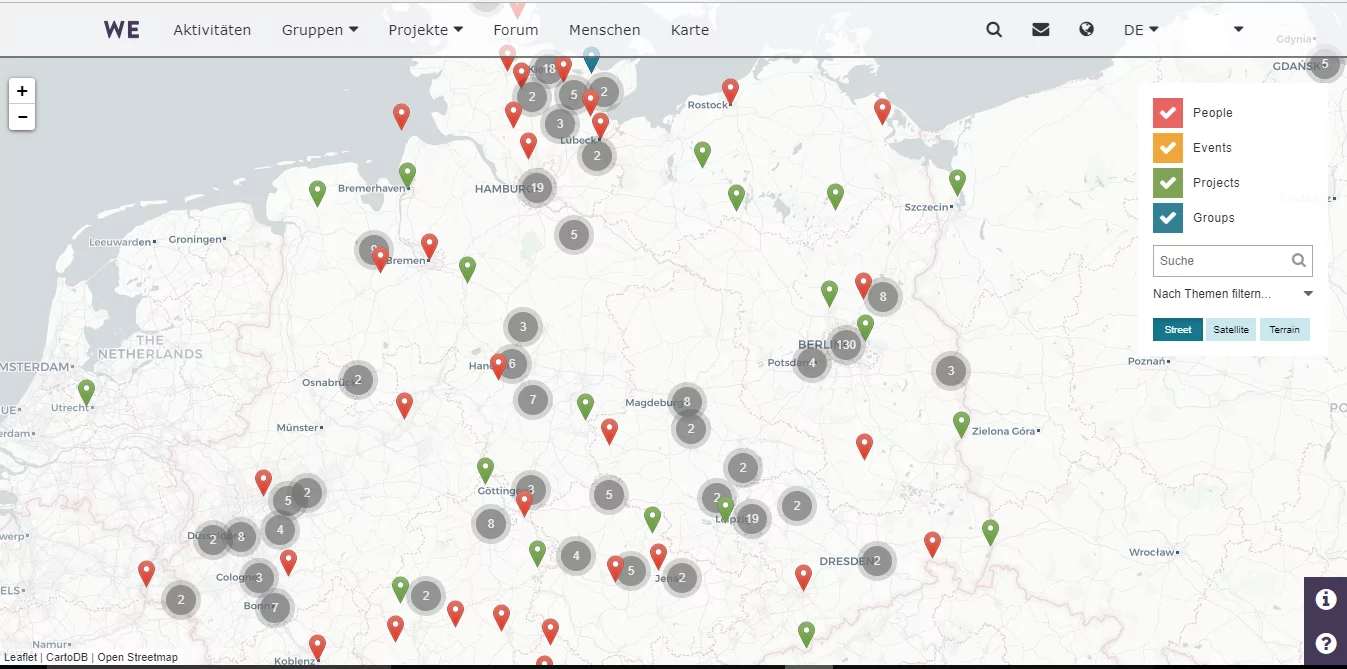
The search bar at the top of the screen also allows you to search for users, projects, groups, documents, polls and much else using keywords. The menu bar on the left-hand side allows you to filter the kind of result you are looking for.
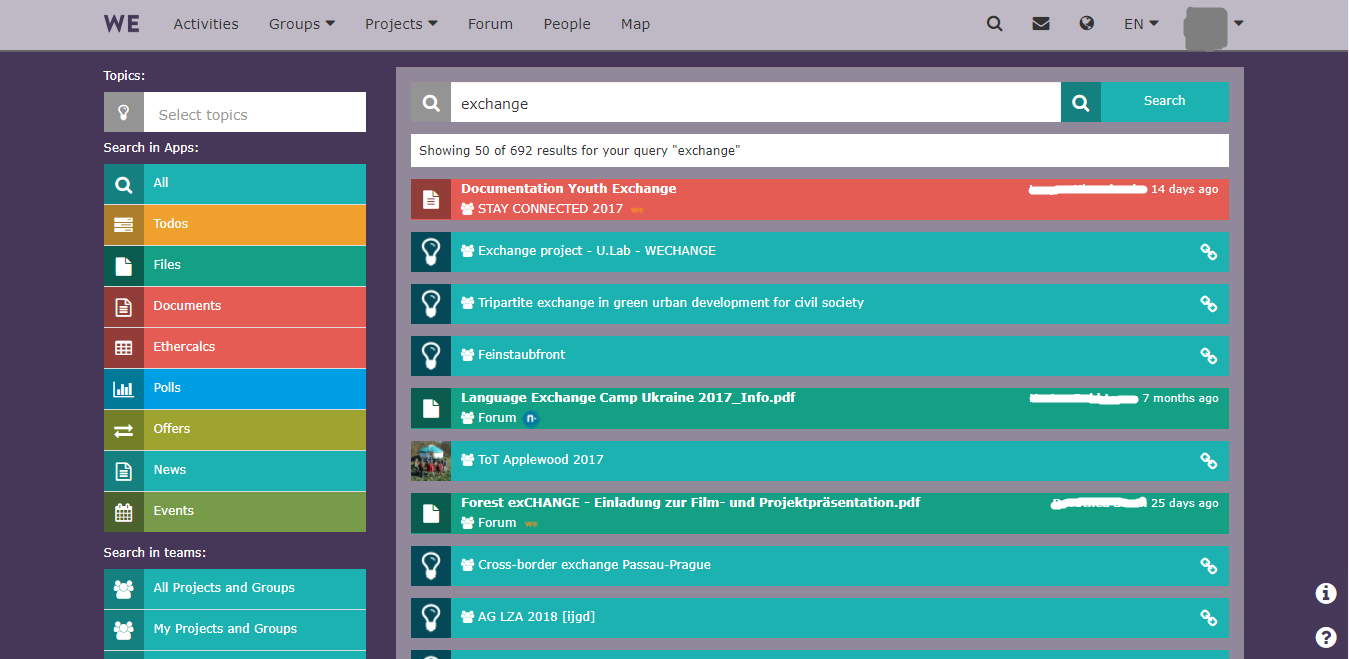
As a member of the WECHANGE platform, you are automatically added to the Forum – a space for members to share events, resources and other news with a wide audience. This is a great chance to keep up with interesting and relevant developments in your area of interest. You can also use it to publicise conferences, workshops or other events that you may be organising.
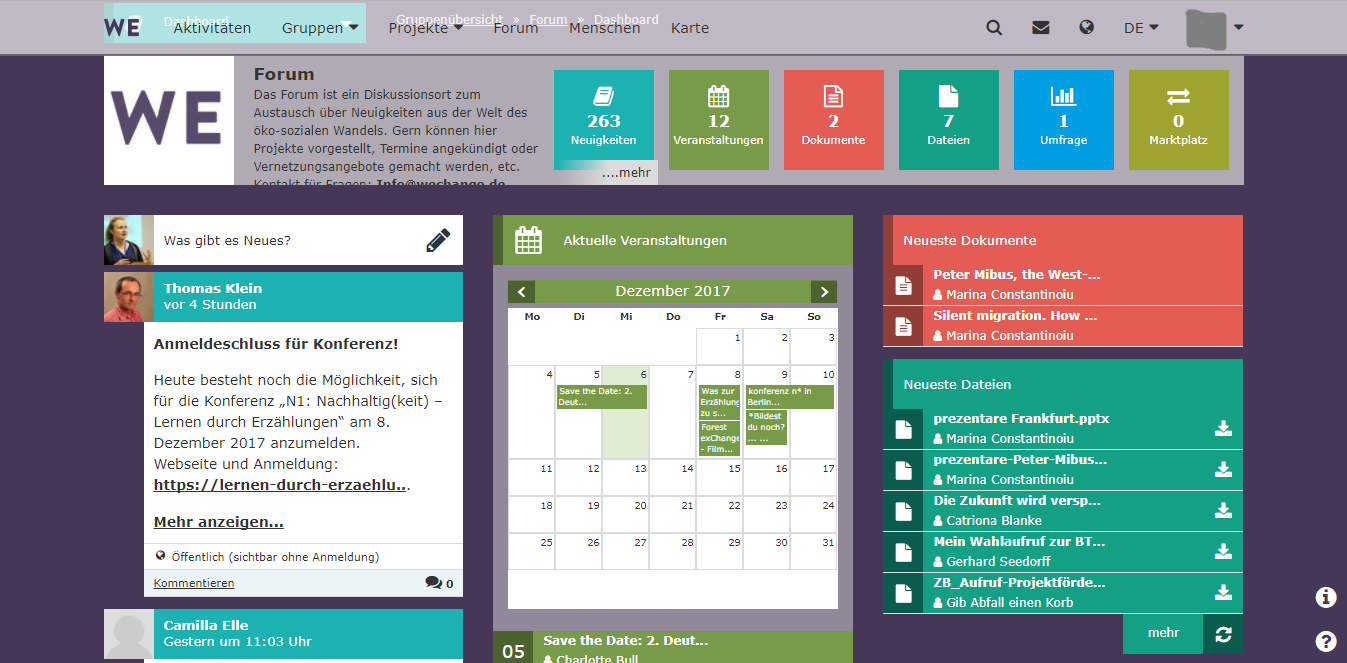
The marketplace gives users the chance to offer opportunities, such as jobs, internships and volunteer positions, as well as the chance to search for something, whether it’s help at an event, material resources or whatever else – the marketplace is there for you to find what or who you are looking for.
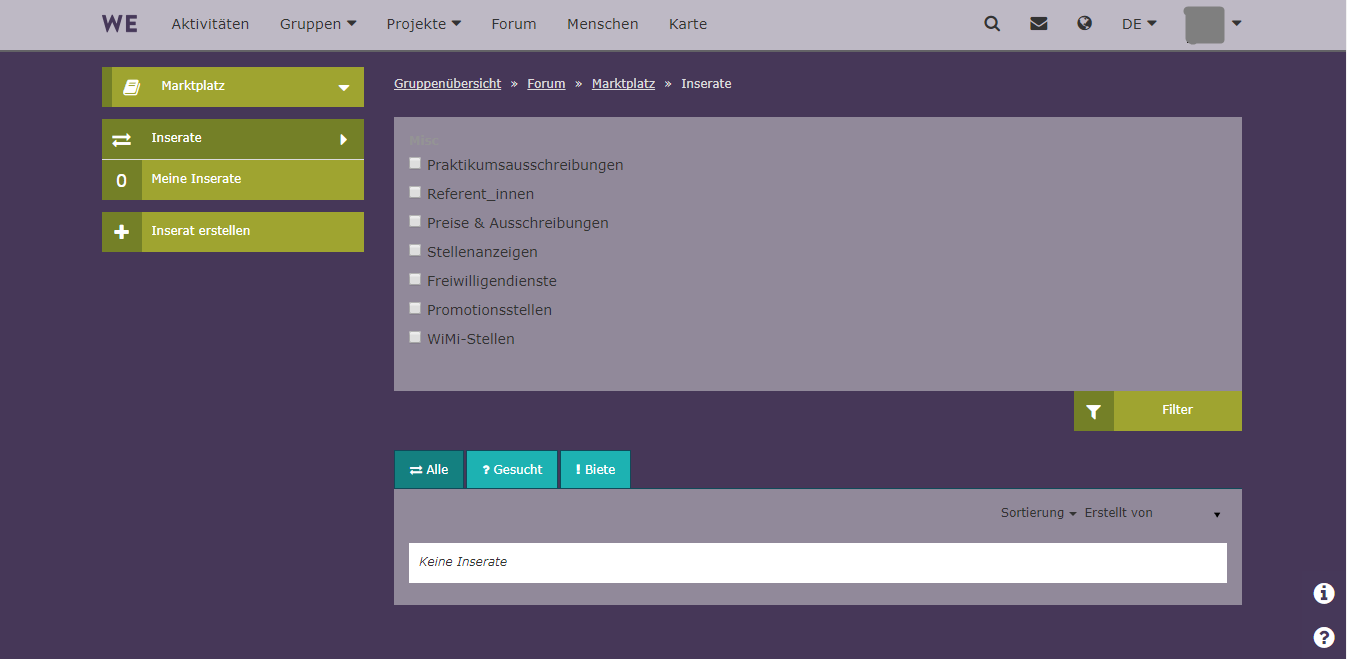
There is a message function that allows users to contact other users directly. Met someone at an event and want to collaborate? Seen someone’s organising an interesting event and you want to find out more? Seen an advert on the marketplace and think you can help out? Send them a message!
Remember, you can also click on the name of a person to access their WECHANGE profile to find out more information about them, for instance their location, organisation and interests.